As a small business owner or freelancer offering services online, seamless payment transactions are crucial. Have you experienced the hassle of juggling multiple payment platforms? That era is over, thanks to Microsoft’s innovative solution.
Introducing Microsoft Teams Payments App: A Game-Changer in Payment Processing
Microsoft has unveiled a breakthrough in payment technology: the Teams Payments app. This new feature embedded within Microsoft Teams allows you to request and receive payments effortlessly during your Teams meetings. It’s currently accessible to users in the United States, Canada and soon Australia, free for Teams Essentials and Microsoft 365 Business subscribers.
Effortless Setup and Usage: How the Teams Payment App Simplifies Your Transactions
Getting started with the Teams Payments app is a breeze. Simply download it from the Microsoft AppStore, integrate it with your Teams account, and link it to your preferred payment service, such as Stripe, PayPal, or GoDaddy. This setup enables you to initiate payment requests directly in Teams meetings.
Streamlined Payment Requests: A Step-by-Step Guide
Requesting payments is straightforward. During a Teams meeting, access the meeting chat, click on the Payments icon, and fill out a simple form detailing the amount, currency, description, and recipients. The app creates a payment status card for each transaction, simplifying tracking.

Image credit: Microsoft
The Customer Experience: Making Payments Effortless
Your customers will encounter a user-friendly process. A card in their chat shows the payment details, and a “Pay Now” button redirects them to the connected payment service for a swift and secure transaction.
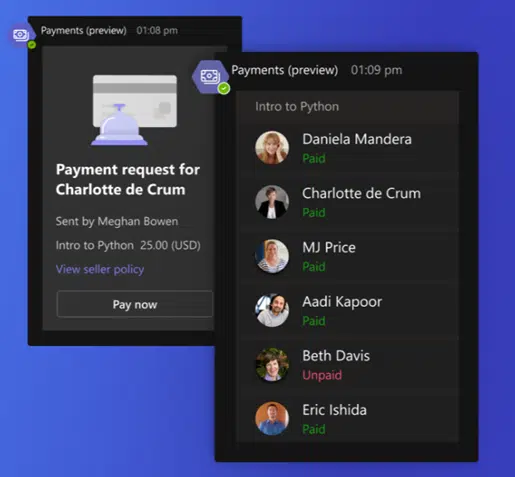
Image credit: Microsoft


